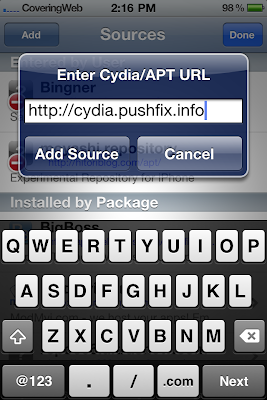Steps of activating FaceTime on iPhone
Want to run FaceTime on unofficial carrier? MiTime has just been updated to support iOS 4.2.1 and 4.1, for who don't know, MiTime is a Cydia app which allows you to use FaceTime on unofficial carrier. Now I will show you step by step guide to use FaceTime on iPhone 4 with unofficial carrier.
STEP 1: Launch Cydia the go into Manage > Sources > Edit > Add then add the following source:
http://repo.bingner.com/
STEP 2: Now search for SAM and SAMPrefs then download and install each of them on your iPhone 4
STEP 3: Now go to Setting on your iPhone 4, and select SAM, when it opened, click "De-Activate iPhone" button and then "Revert Lockdownd to Stock" button.
STEP 4: Now you have to activate your iPhone 4 by connecting it with iTunes. After few minutes you will see a message confirming that your iPhone has been activated.
STEP 5: Launch Cydia again, Manage > Sources > Edit > Add then add the following source:
http://cydia.pushfix.info/STEP 6: Now go and search for MiTime, then download and install it to your iPhone 4
STEP 7: Now open MiTime from your springboard
STEP 8: Now you have to visit "http://mitime.info/purchase" to purchase a MiTime license.
STEP 9: After purchasing, open MiTime again, you will see this message.
Important note: this guide is for unofficial carriers only, if you use the official carrier and FaceTime is disabled on you country, so you have to follow the guide posted here.